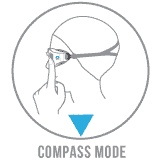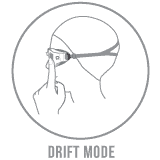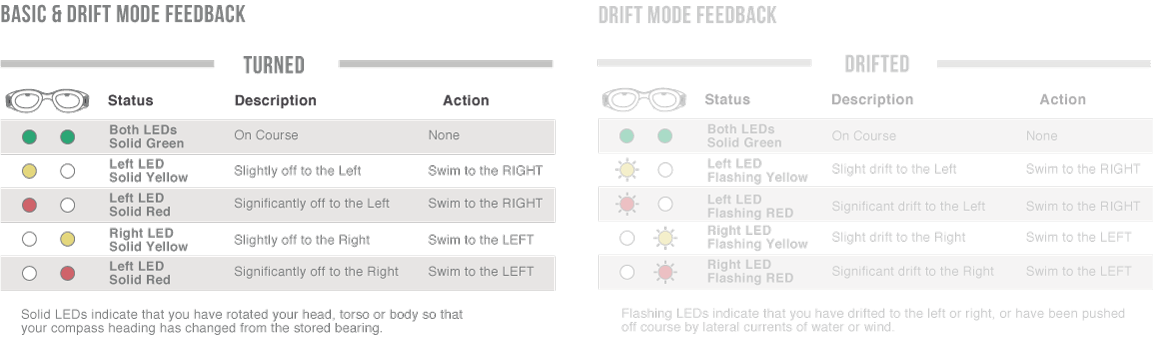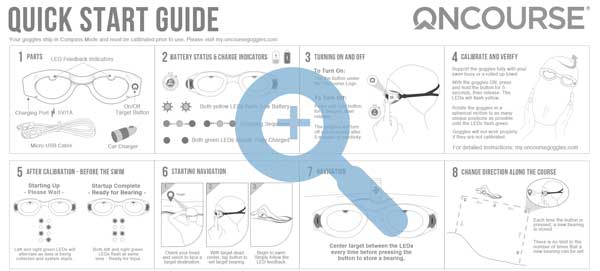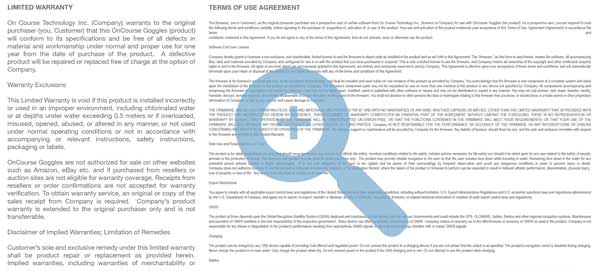Compass Mode
In Compass Mode, OnCourse Goggles rely exclusively on an electronic compass to determine the orientation of the swimmer’s head prior to starting a swim as well as during the swim. There are a variety of other sensors that are inactive in Compass Mode but can be used if the Goggles are operated in Drift Mode. Compass Mode provides the longest battery life (up to 24 hours) and is best for most users.
Prior to each use, OnCourse Goggles must be fully charged. The goggles are charged with a provided micro-USB cable and any USB Charger capable of providing 5 Volts DC. When inserting the micro USB cable into the goggles, care must be taken to insert the plug into the connector so that the locking pins (or teeth) are facing the front of the goggles (away from swimmer). The cable should never be forced into place, but rather gently inserted.
Swimmers must always follow the safety guidelines which are updated regularly on our website and those guidelines established by race organizers, officials and those authorities having jurisdiction.
All user input is provided by pressing the OnCourse logo of the left side of the Goggles to activate a switch under the shell. To turn the Goggles ON, the user would press the OnCourse logo and wait for the ready state. The user can then center a target in their field of vision and press the logo to store that heading as a desired compass bearing prior to starting to swim. During travel, the patented technology in OnCourse Goggles monitor the position of the swimmers head to determine if the swimmer is properly oriented towards the stored target bearing and then provides LED feedback in each eyepiece to alert the user if they have a deviated from the stored target bearing.
The goal is to keep the LEDs green in both eyepieces during a swim, which indicates that the swimmer is on course. Should the swimmer turn their head or torso slightly to the left in a way that deviates from the stored target bearing, the yellow LED will illuminate in the left eyepiece to alert the swimmer that they have pivoted off course slightly to the left. To correct, the swimmer would simply turn their head slowly and slightly to the right and the body will follow. The LEDs will switch back to green when on course. Now, if the swimmer were to instead turn their head or torso even further the the left, the LED will change from yellow to red in the left eyepiece indicating that the deviation is even more severe to the left. Correction is basically the same. To correct, the swimmer would simply turn their head slowly and slightly more to the right and then the body will follow. As correction occurs, the LED will change from red, to yellow and then finally back to green as the swimmer pivots to align with the stored bearing.
This concept described in the paragraph above is exactly the same if the swimmer were to turn their head or torso slightly to the right in a way that deviates from the stored target bearing, the yellow LED will illuminate in the right eyepiece to alert the swimmer that they have pivoted off course slightly to the to the right. The method of correction is the same as stated previosuly, but to the left.
The key is to always make slight corrections with the head; the swimmer should avoid over-correcting. If you move your head, the body will follow.
Note that there is only one type of feedback that is provided while using the Goggles in Compass Mode. Drift feedback is only provided while operating the goggles in Drift Mode.
There are stability thresholds programmed into the Goggles that monitor the motion and position of the swimmers head so that the LED feedback remains stable and does not change frequently as the swimmer turns their head to breathe. If the swimmer finds that the LED feedback switches frequently between yellow and green, this is an indication that the swimmer must learn to keep their head stable and oriented toward the target. This works as a biofeedback mechanism so that the swimmer can learn to respond to the feedback in a way that stabilizes the position of their head or torso during swimming for a more efficient swim.
Sometimes, a swimmer will turn their body excessively in which case,all three LEDs are flashing in both left and right eyepieces. In this case the user has rotated their head or torso in a way to deviate more than 70 degrees from the stored target bearing. The user should make a majot correction to re-orient their head and torso, or store an entirely new target bearing.
Each time the swimmer reaches one of the destinations, they can turn to face the next target and press the OnCourse logo to store the next target bearing. There are no limits to the number of times that a new bearing can be stored.
The Goggles can be turned off by pressing and holding the OnCourse logo for one second. In addition, using the same sensors that monitor the position of the user’s head, a timer will automatically turn the Goggles off after five minutes of inactivity.
Click on the images below to view or print a full size PDF of our Quick Start Guide or License Agreement:
%
Performance Gain 1500m Swim
Minutes Shaved Off 1500m Swim
%
Anxiety Reduction
%
Cost Compared to Others
- OnCourse Goggles Performance Boost 15%
- Swim Skin Performance Boost 5%
- Wet Suit Performance Boost 8%
- Aerodynamic Helmet Perfomance Boost 1%
- Aerodynamic Wheels Performance Boost 4%
Swim: 1500m at a pace of 2:00/100m - Bike: 40k at a pace of 18 mph
Open Water Swimming Goggles with an Amazing Advantage
OnCourse Goggles get results. At half the cost of a wet suit, and less than one tenth of the cost of aerodynamic bicycle wheels, OnCourse open water swimming goggles will help you swim straight in open water and can deliver up to a 15% performance improvement, even for an accomplished swimmer. We analyzed a variety of performance enhancing gear such as swim skins, wet suits, aerodynamic helmets and aerodynamic bicycling wheels. Nothing compared to the time savings that are realized during triathlons by swimming in a straight line in open water with OnCourse Goggles.