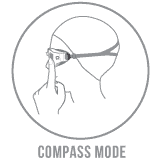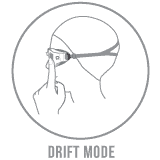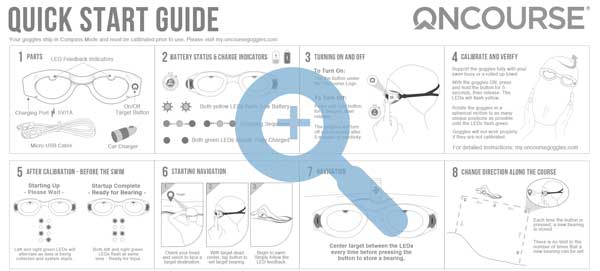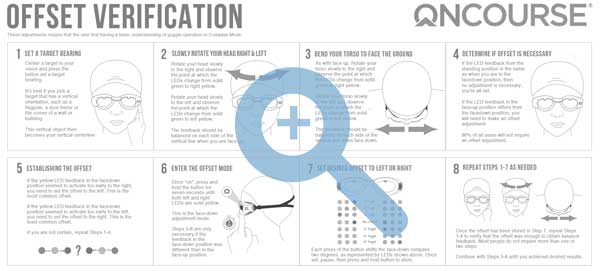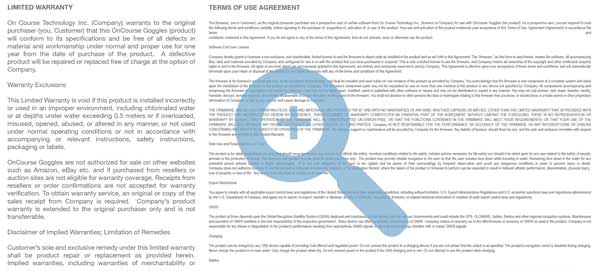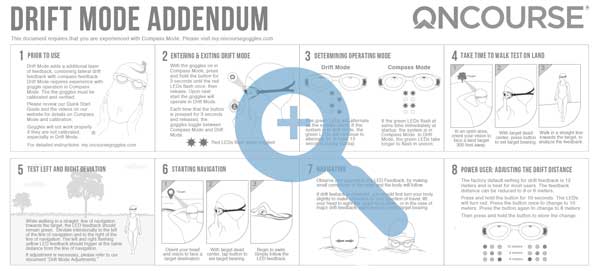OnCourse Goggles Technical Support
Technical support is provided by the contact form here on our website. Support is provided from Atlanta, Georgia USA, in the Eastern Time Zone. We realize how important it is to have your goggles operating at an optimum level of performance. There are times when you will have questions or need something explained in greater detail. Prior to contacting us, please be kind enough to take the time to read over the documents that we have prepared and posted here, on our website. Our team uses OnCourse Goggles and they have done a really good job of providing user friendly guides and instructions sharing their knowledge from real life use. We will continue to add to our video library with “how to” videos to make your support experience even better as time progresses.
General All Modes
Q: The LEDs are alternating green when I first turn them on. Why can’t I set a target bearing?
A: This indicates that you have inadvertently placed the goggles into the advanced Drift Mode and they are looking for a GPS Fix. Sometimes users toggle between modes when they attempt to turn the goggles off manually. There really is no need to turn the goggles off manually as they turn off automatically after five minutes of inactivity.
Q: How do I toggle between Compass Mode and Drift Mode?
A: Press and hold the OnCourse logo for three seconds to activate the button underneath. The red LEDs will flash once and the goggles will turn OFF. Release the button. The next time the goggles are turned ON, the mode will switch. If you want to switch back, press and hold the button for three seconds again until the goggles turn off. The next time the goggles are turned ON, the mode will switch back.
Q: What If I want to turn the Goggles OFF without changing modes?
A: Press and hold the OnCourse logo for one second to turn OFF, but there is really no need. After five minutes of inactivity the Goggles will turn OFF automatically.
Q: Should I use Compass Mode or Drift Mode?
A: Some swimmers are more comfortable with just compass feedback and can become distracted by the additional feedback provided while using Drift Mode. We recommend Compass Mode until you become accustomed to the compass feedback, then graduate up to Drift Mode after many swims. Compass Mode provides much better battery life.
Q: Every 30 seconds or so, the yellow LEDs flash three times. What does this mean?
A: If the yellow LEDs flash three times every 30 seconds, the battery is low and only 5-15 munutes of battery life remains.
Q: How long does it take to fully charge the battery in OnCourse Goggles?
A: If the battery in the Goggles is fully depleted, it takes approximately 35 minutes to fully charge the battery.
Q: How do I know that the Goggles are charging or fully charged?
A: While charging the LEDs will “flow” from right to left. When fully charged, both green LEDs will illuminate.
Q: My Goggles are showing a solid right LED and one or more solid left LED all the time. What does this mean?
A: If the Goggles are showing a solid red LED in the right lens, and one or more solid LEDs in the left lens, there is an internal fault that requires intervention and diagnosis by a support technican. Please contact technical support.
Q: The LED feedback in my Goggles seem to be a little more responsive on one side vs the other. What causes this?
A: Occasionally, if the goggles are exposed to a strong magnetic field or large pieces of iron, they may require recalibration of the electronic compass. Click here to view a video that demonstrates how to properly recalibrate the electronic compass.
Q: Are the Lenses replaceable?
A: in our first product release, the lenses will not be replaceable.
Q: Can OnCourse Goggles be used in a swimming pool?
A: No, OnCourse Goggles cannot be used in a swimming pool; if present, the chlorine will damage the goggles and the steel or iron used to reinforce the pool will have an adverse affect on the magnetic compass rendering it inaccurate.
Q: Do OnCourse Goggles float in water?
A: No, OnCourse Goggles will NOT float in water. Please be very careful to avoid dropping them in a body of water as they will sink to the bottom.
Compass Mode
Q: What Is Compass Mode?
A: OnCourse Goggles use an electronic compass to provide feedback and an option to use a variety of other sensors for advanced use and feedback. In Compass Mode, the goggles use only the magnetic compass to provide solid LED feedback that the user’s head or torso is aimed in the wrong direction. The additional sensors are not used in Compass Mode and so Compass Mode will result in longer battery life. Compass Mode does not require nearly as much customization for the user as Drift Mode.
Q: What is the expected battery life in Compass Mode?
A: In Compass Mode, the expected battery life is up to 24 hours.
Q: How do I know if the goggles are in Compass Mode?
A: When the Goggles are first turned on in Compass Mode, the green LEDs will be flashing simulatneously. The user should be able to press the OnCourse logo to store a target bearing immediately, when the goggles are in Compass Mode. If, when turned on, the green LEDs are alternating, then the Goggles are NOT in Compass Mode, but Drift Mode.
Q: How do I know if a target bearing has been stored when using Compass Mode?
A: When the user momentarily presses the OnCourse logo to activate the switch underneath, the green LEDs will flash OFF then both LEDs will illuminate at the same time to indicate that the target bearing has been stored.
Q: While swimming, I observe the LEDs switching between yellow and green. What causes this?
A: The goggles have a variety of sensors and sensitivity thresholds that stabilize the LEDs while swimming, especially when the user turns their head to breathe. If the goggles shift frequently or excessively between yellow and green, the swimmer is moving outside the thresholds and should use this as biofeedback in order to stabilize the orientation of head while swimming.
Q: While swimming in Compass Mode, I have noticed that I arrive off course from the desired target, but the LEDs remained solid green during travel. What causes this?
A: This could occur if the swimmer travels and deviates off course over a distance, but has not rotated their head or torso enough to deviate beyond the threshold established in the Goggles. OnCourse Goggles can reduce sighting but the swimmer must sight and be aware of their surroundings for their personal safety.
Q: While swimming in Compass Mode, I never see flashing feedback that I have drifted as shown in your simulation video. Can you explain?
A: Flashing LED feedback for lateral drift is only available when the Goggles are operated in Drift Mode. To toggle to Drift Mode, press and hold the OnCourse logo for 3 seconds and the Goggles will turn OFF. The next time the Goggles are turned ON, the Goggles will operate in Drift Mode. Drift mode uses much more power and requires advanced setup.
Q: I have heard that the Earth’s magnetic field varies all over the planet. How do the Goggles compensate for this?
A: Our patented technology measures, analyzes and determines the the Earth’s magnetic field at your location on the Earth and then our algorithm makes automatic adjustments to compensate for any differences that might be necessary.
Drift Mode
Q: What is Drift Mode?
A: Drift Mode builds upon the basic function of the electronic compass in OnCourse Goggles and analyzes data from a variety of additional sensors including GNSS (GPS) data to provide flashing LED feedback that the user’s entire body has drifted laterally. In Drift Mode, there are two forms of feedback: Compass deviation and lateral deviation. Drift Mode requires additional settings to customize the Goggles for the user.
Q: How do I know if the goggles are in Drift Mode?
A: When the Goggles are first turned on, the green LEDs will be alternating. In Drift Mode, the user will not able to press the OnCourse logo to store a target bearing immediately. Drift mode requires that both green LEDs are flashing together, before the user can store a target bearing.
Q: What is the expected battery life in Drift Mode?
A: In Drift Mode, the battery life is expected to be up to 2.5 hours
Q: How do I know if a target bearing has been stored when using Drift Mode?
A: When the user momentarily presses the OnCourse logo to activate the switch underneath, the green LEDs will flash OFF then both LEDs will illuminate at the same time to indicate that the target bearing has been stored.
Q: While swimming, I seen the LEDs switching between yellow and green. What causes this?
A: The goggles have a variety of sensors and sensitivity thresholds that stabilize the LEDs while swimming, especially when the user turns their head to breathe. If the goggles shift frequently or excessively between yellow and green, the swimmer is moving outside the thresholds and should use this as biofeedback in order to stabilize the orientation of head while swimming.
Q: While swimming in Drift Mode, the LEDs were either solid green or switched to flashing LEDs during travel. I never observed compass feedback. What causes this?
A: This could occur if the swimmer drifts and deviates off course over a distance, but has not rotated their head or torso enough to deviate beyond the compass threshold established in the Goggles. This is not abnormal, but is rare and usually a result of very strong currents of water or wind.
Q: While swimming in Drift Mode, I frequently see flashing feedback that I have drifted to the left or right, when I am certain that I have not drifted. Can you explain?
A: This usually occurs when the swimmer’s brain believes that the target is centered in their vision when it’s not. Because a dominant eye can fool the brain, a method exists in the software to set and store a dominant eye offset. Sometimes a user’s facial geometry will require customization of the compass. Click here to view and print a PDF.
Q: Even after setting an Offset for a Dominant Eye, while swimming in Drift Mode, I see some flashing feedback that I have drifted to the left or right, when I am certain that I have not drifted. Can you explain?
A: The Dominant Eye Offset may be too little, too great, or to the wrong side. The Goggles may require a more in depth adjustment for the geometry of the swimmer’s face and this setting should only be changed under the guidance of technical support. Please contact us for assistance.
Q: The Feedback for Lateral Drift allows me to travel rather far to the left or right before I see flashing LED feedback. Can the Lateral Drift Feedback be adjusted?
A: Yes, the distance from the trajectory can be adjusted. Press and hold the OnCourse Logo for 10 seconds. Both Red LEDs will illuminate to indicate the the distance is set to the widest possible value. To narrow the feedback, momentarily press the Logo so that both Yellow LEDs illuminate and reduce the value by one meter. To further narrow the feedback, momentarily press the Logo again so that both Green LEDs illuminate and reduce the value by one additional meter. Press and hold the OnCourse Logo for two seconds to store the value and turn off the Goggles. The next time that the Goggles are turned on, the new setting will be used.
Technical Support Request
More Info
While we are growing and establishing our manufacturing facilities, we invite you to contact us using the web form or you can send snail-mail to our temporary mailing address listed below. We invite you to visit and like our Facebook page, and follow us on Twitter, as our social media content may have more up to date product announcements than you see here.
Mailing Address:
3070 Windward Plaza
STE F312
Alpharetta, GA 30005
Phone: Publishing Soon
Business Hours: 9a-6:00p M-F EST
%
Performance Gain 1500m Swim
Minutes Shaved Off 1500m Swim
%
Anxiety Reduction
%
Cost Compared to Others
- OnCourse Goggles Performance Boost 15%
- Swim Skin Performance Boost 5%
- Wet Suit Performance Boost 8%
- Aerodynamic Helmet Perfomance Boost 1%
- Aerodynamic Wheels Performance Boost 4%
Swim: 1500m at a pace of 2:00/100m - Bike: 40k at a pace of 18 mph
Open Water Swimming Goggles with an Amazing Advantage
OnCourse Goggles get results. At half the cost of a wet suit, and less than one tenth of the cost of aerodynamic bicycle wheels, OnCourse open water swimming goggles will help you swim straight in open water and can deliver up to a 15% performance improvement, even for an accomplished swimmer. We analyzed a variety of performance enhancing gear such as swim skins, wet suits, aerodynamic helmets and aerodynamic bicycling wheels. Nothing compared to the time savings that are realized during triathlons by swimming in a straight line in open water with OnCourse Goggles.